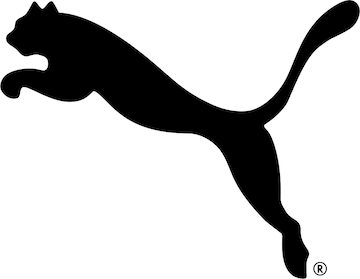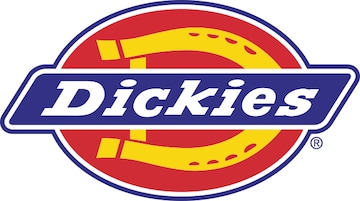Change mail or password
Password
You can change your password at any time in your customer account at "Profile & Security". To do this, click on "Change password" and log in to your customer account.
Forgot your password?
1. Go to the ABOUT YOU homepage
2. Mobile: click on the three lines in the upper left corner next to our logo / Desktop: click on the account icon in the upper right corner
3. Click on "Login" and then on "Forgot your password?"
Email Address
You can change your e-mail in your customer account at "Profile & Security".
1. Go to the ABOUT YOU homepage
2. Click on the account icon in the upper right corner
3. Click on "Profile & Security"
4. Enter your new e-mail address into the respective field.
5. Click on "Save changes".
A confirmation of the successful saving of data will be displayed in the upper right corner. No e-mail confirmation will be sent.